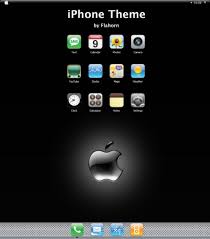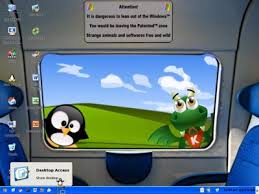Search This Blog
150 Vista Themes

Here are 150 nice vista themes. There are 6 packs each of about 150 mb(last one 80 mb).
You can download any pack you want. The 150 theme list is in a 1 mb file below.
First of all before you install themes, download vistaglazz here and apply:
This will patch some files required to apply themes.
http://www.codegazer.com/vistaglazz/downloads/
Reboot.
To install:(if you find only ".msstyles" filetype in the theme)
Step 1 - Download and Install Tune Up Utilities here:
http://www.dl4all.com/utilities_drivers/system_utilities/19049-tuneup-utilities-2009-v.8.0.1100-english-version.html
Step 2 - Open It and click Customize Windows (at Left hand side)
Step 3 - Click Visual Style ( Botton of Left hand Side)
Step 4 - Now Click on Add > “Install Visual style from File”
Step 5 - Choose the Visual Style ( .msstyles format ) from your Hard Disk.
Step 6 - Click on “Apply Visual Style” to make it work.
For .theme filetype
1)If you find ".theme" filetype, place the entire folder and .theme file in c->windows->resources->themes
2)Now go to desktop->right click->personalize->theme
3)you should see the newly placed theme there. Select and apply.
If you see .exe file anywhere, it is a self extractor. Extract to any location. Go there and you can see your theme.
Download Theme list: 1 mb
150 Vista Themes

Here are 150 nice vista themes. There are 6 packs each of about 150 mb(last one 80 mb).
You can download any pack you want. The 150 theme list is in a 1 mb file below.
First of all before you install themes, download vistaglazz here and apply:
This will patch some files required to apply themes.
http://www.codegazer.com/vistaglazz/downloads/
Reboot.
To install:(if you find only ".msstyles" filetype in the theme)
Step 1 - Download and Install Tune Up Utilities here:
http://www.dl4all.com/utilities_drivers/system_utilities/19049-tuneup-utilities-2009-v.8.0.1100-english-version.html
Step 2 - Open It and click Customize Windows (at Left hand side)
Step 3 - Click Visual Style ( Botton of Left hand Side)
Step 4 - Now Click on Add > “Install Visual style from File”
Step 5 - Choose the Visual Style ( .msstyles format ) from your Hard Disk.
Step 6 - Click on “Apply Visual Style” to make it work.
For .theme filetype
1)If you find ".theme" filetype, place the entire folder and .theme file in c->windows->resources->themes
2)Now go to desktop->right click->personalize->theme
3)you should see the newly placed theme there. Select and apply.
If you see .exe file anywhere, it is a self extractor. Extract to any location. Go there and you can see your theme.
Download Theme list: 1 mb